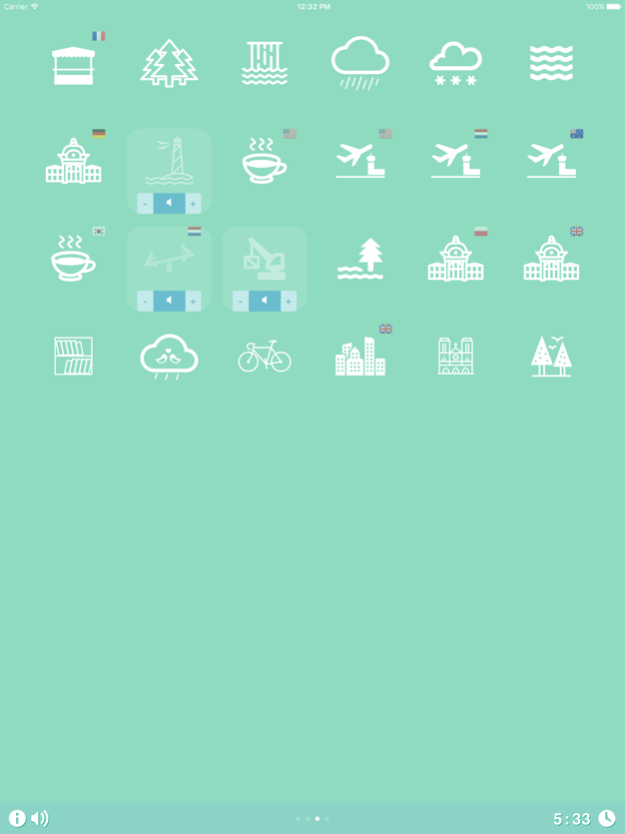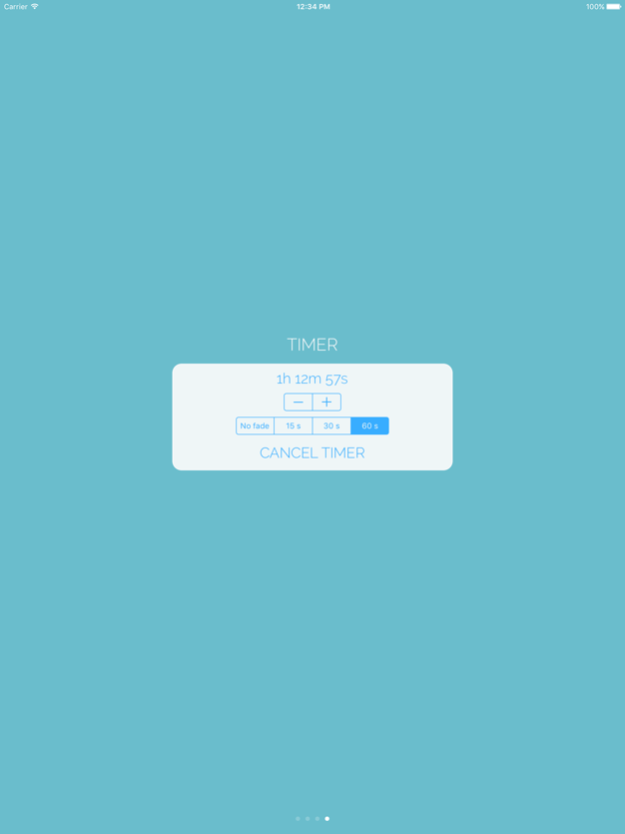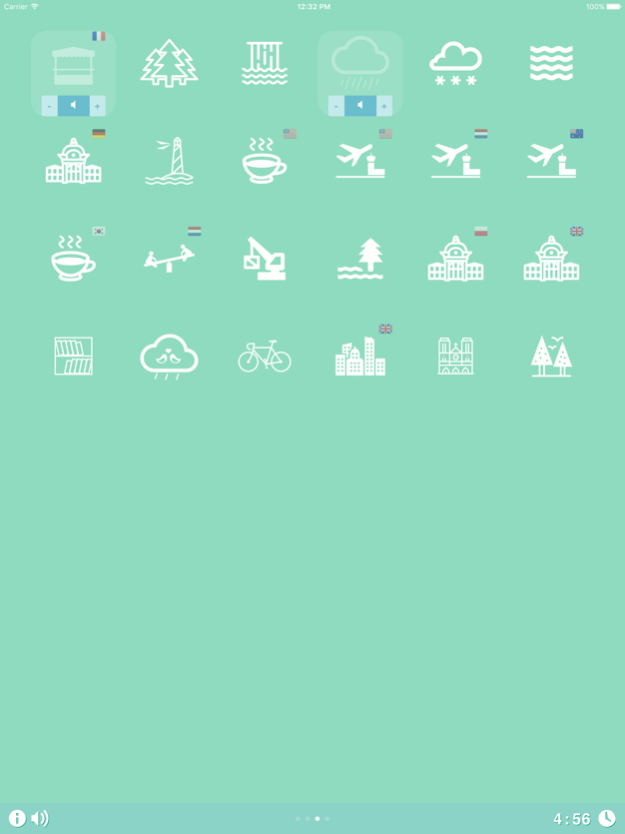Ambient Sounds 1.0
Continue to app
Free Version
Publisher Description
The world can be overwhelming. It can be noisy, and sometimes painfully silent. Ambience offers a wide range of high quality sounds, for you to visit calm, vibrant or remote places within a second, for as long as you choose.
How have people used the app?
- Stress management and relaxation
- Blocking of surrounding noises in public places (busses, metro, ..)
- Calming when trying to sleep, relax or meditate
- Subtle ambient noises help to concentrate when studying, reading or just contemplating
- Also helps to overshadow tinnitus
With our app you can visit over 25 unique places, such as:
- Train Station Stuttgart (Germany)
- Waterloo Train Station, London (United Kingdom)
- Krakow Glowny Train Station (Poland)
- Sunday Market, Bruere Allichamps (France)
- Sydney Airport (Australia)
- Amsterdam Airport (Netherlands)
- Chicago Airport (United States)
- Cafe (United States or Korea)
- Playground (Netherlands)
- Coastline
- River
- Church
- Ocean waves
- Birds
- Waterfall
- Rain
- Storm
Aug 23, 2016
Version 1.0
This app has been updated by Apple to display the Apple Watch app icon.
About Ambient Sounds
Ambient Sounds is a free app for iOS published in the Health & Nutrition list of apps, part of Home & Hobby.
The company that develops Ambient Sounds is FAT FIRE APPS. The latest version released by its developer is 1.0.
To install Ambient Sounds on your iOS device, just click the green Continue To App button above to start the installation process. The app is listed on our website since 2016-08-23 and was downloaded 17 times. We have already checked if the download link is safe, however for your own protection we recommend that you scan the downloaded app with your antivirus. Your antivirus may detect the Ambient Sounds as malware if the download link is broken.
How to install Ambient Sounds on your iOS device:
- Click on the Continue To App button on our website. This will redirect you to the App Store.
- Once the Ambient Sounds is shown in the iTunes listing of your iOS device, you can start its download and installation. Tap on the GET button to the right of the app to start downloading it.
- If you are not logged-in the iOS appstore app, you'll be prompted for your your Apple ID and/or password.
- After Ambient Sounds is downloaded, you'll see an INSTALL button to the right. Tap on it to start the actual installation of the iOS app.
- Once installation is finished you can tap on the OPEN button to start it. Its icon will also be added to your device home screen.